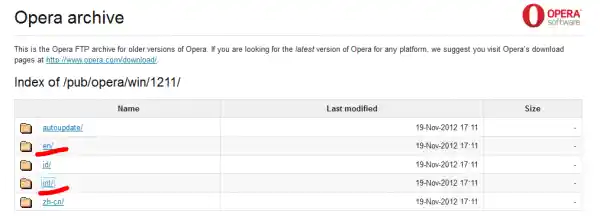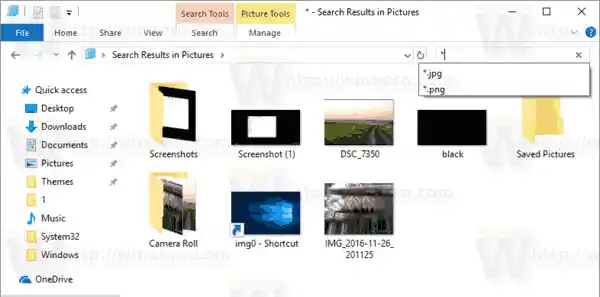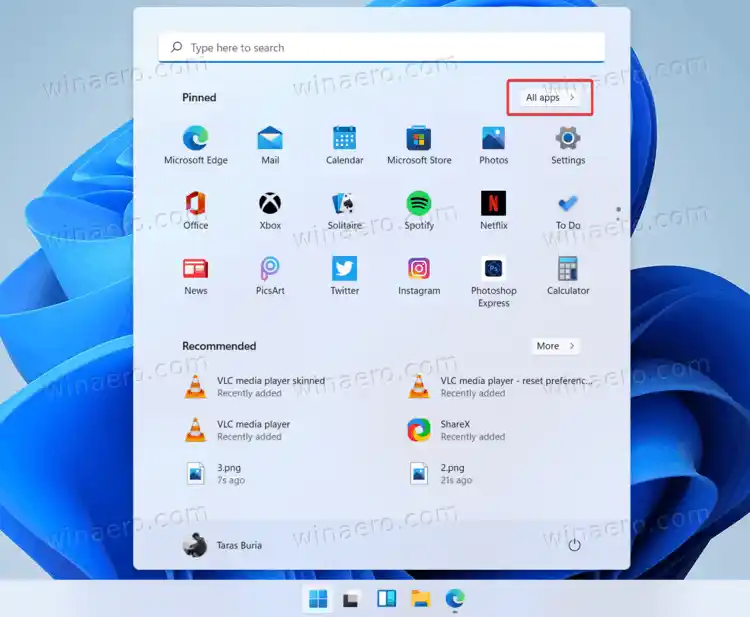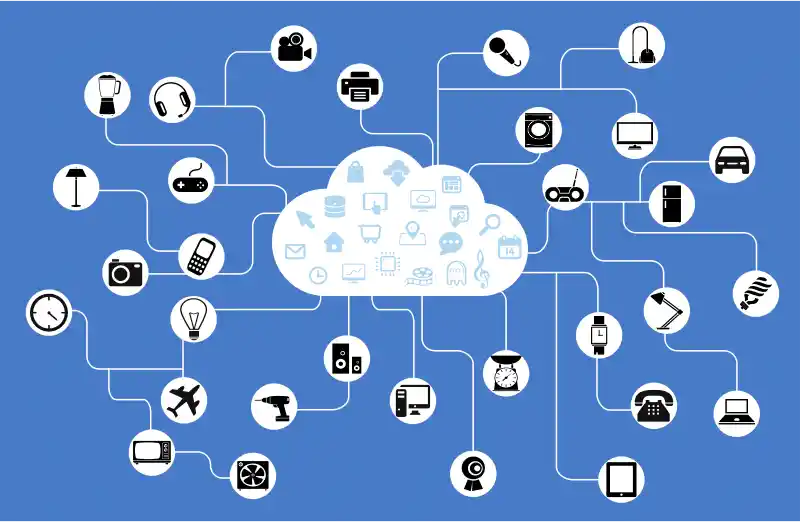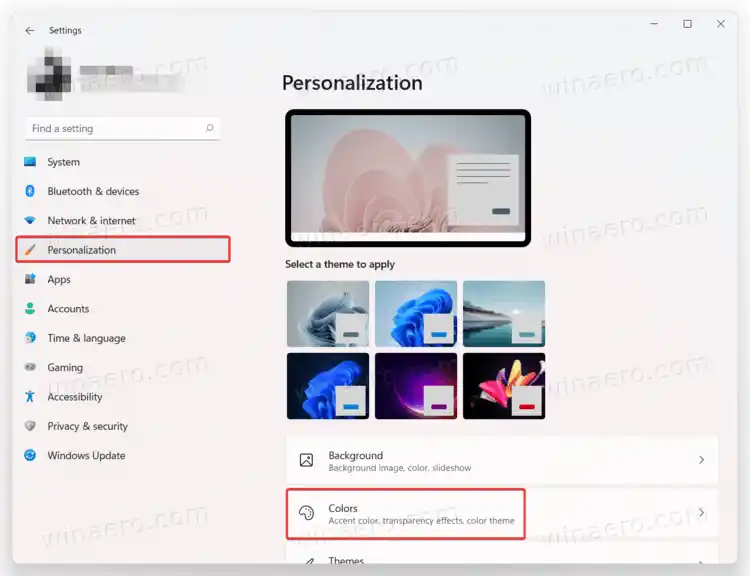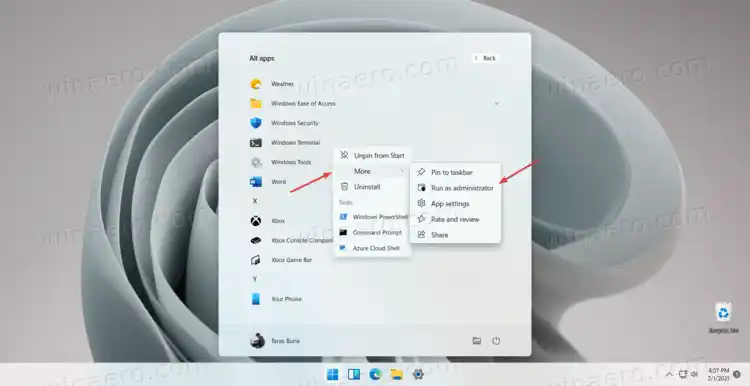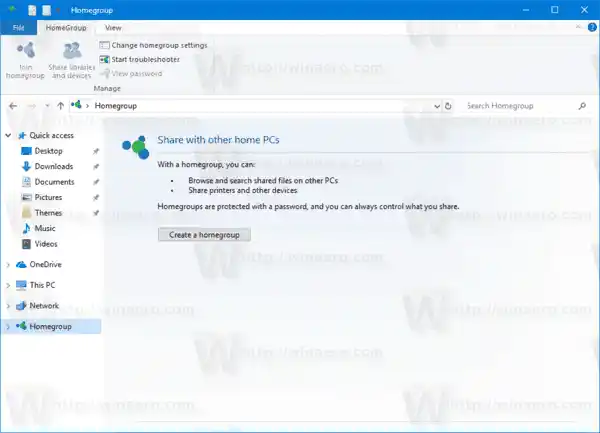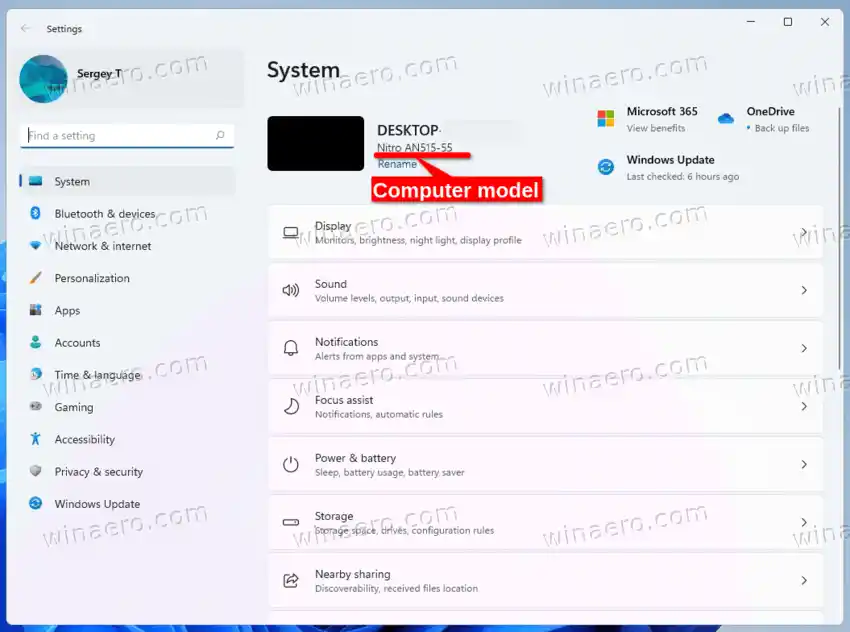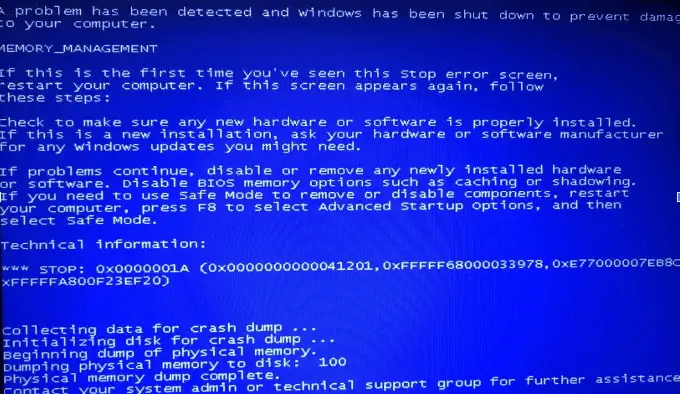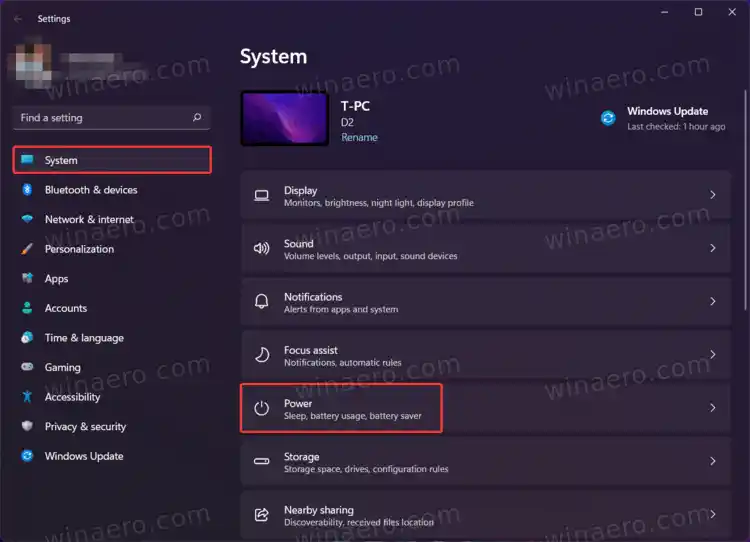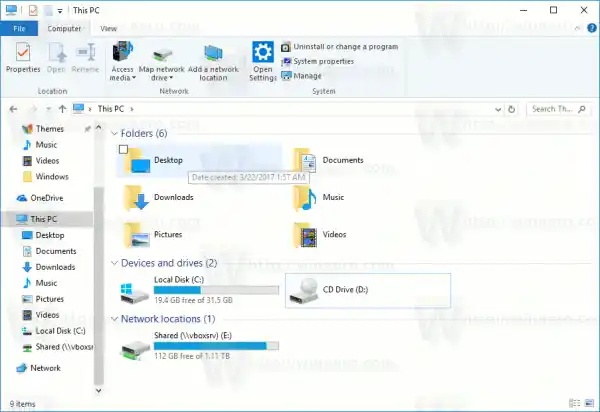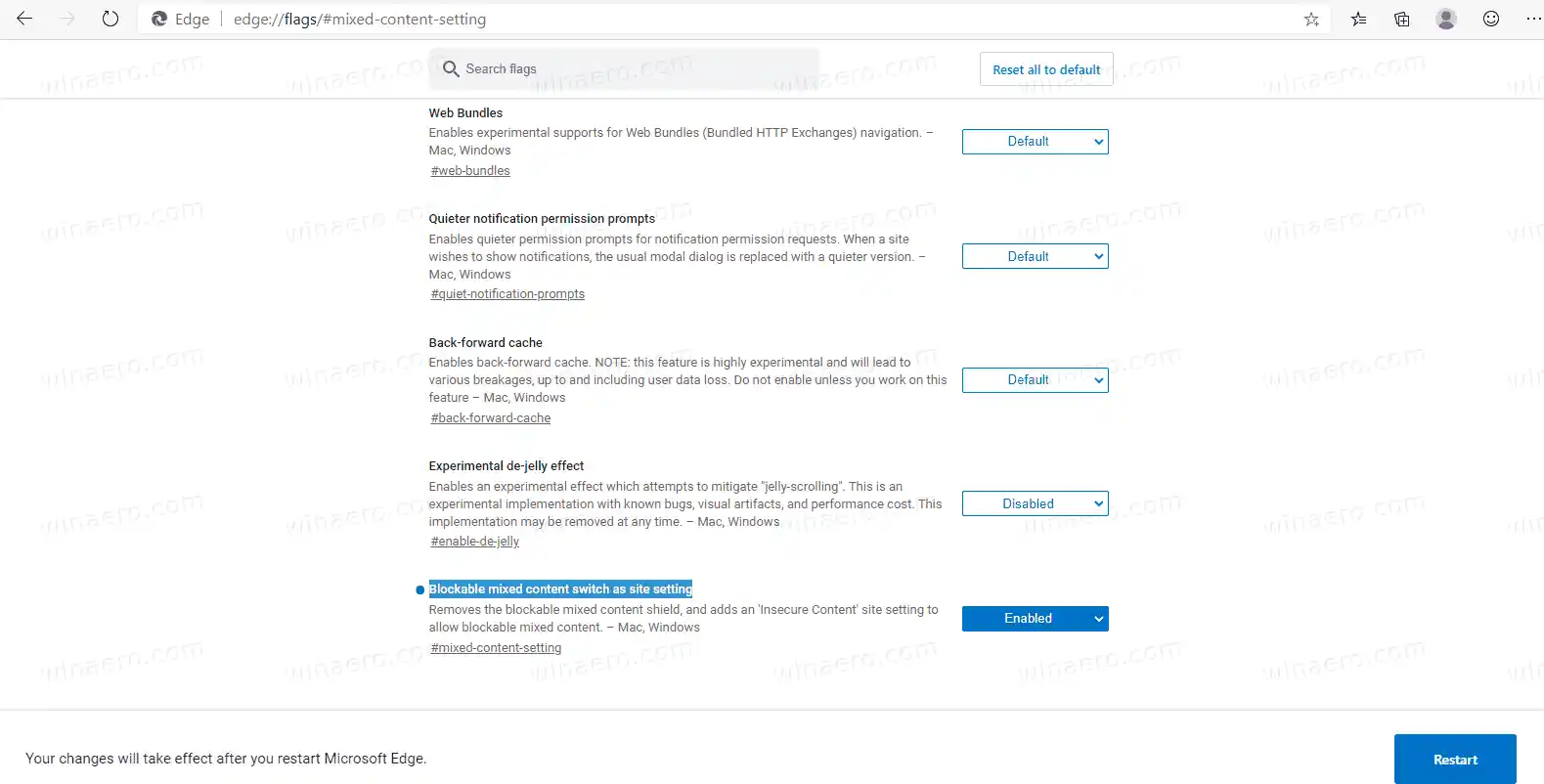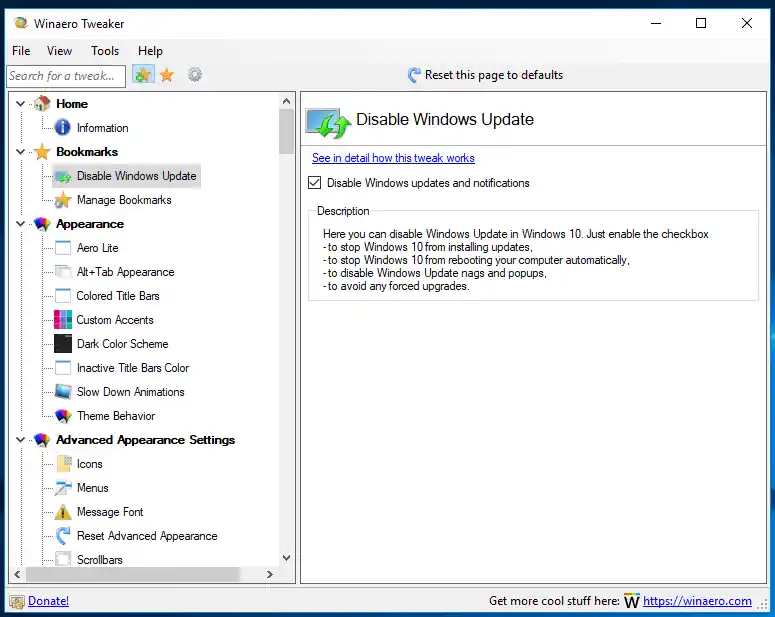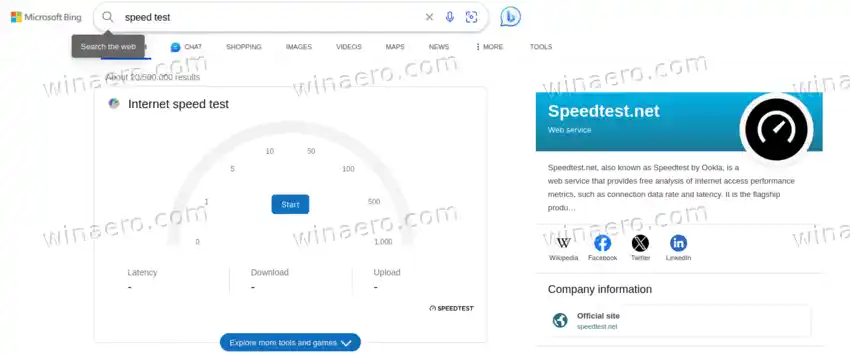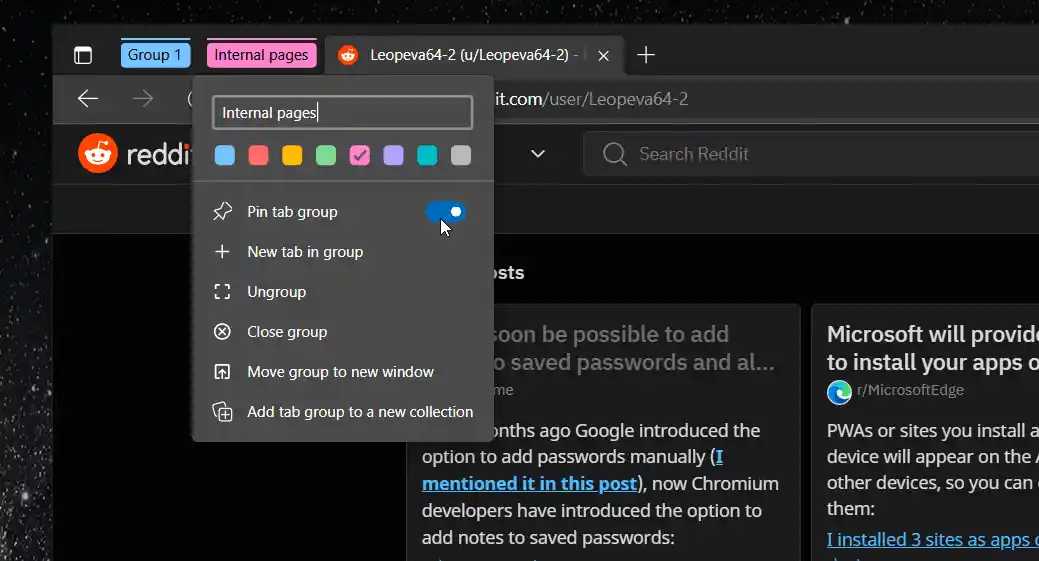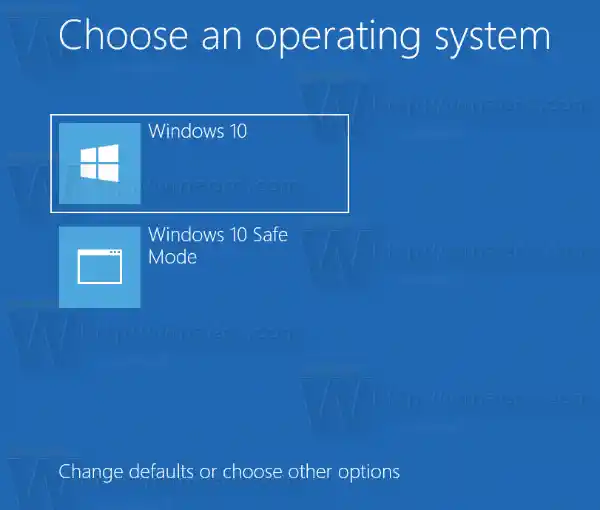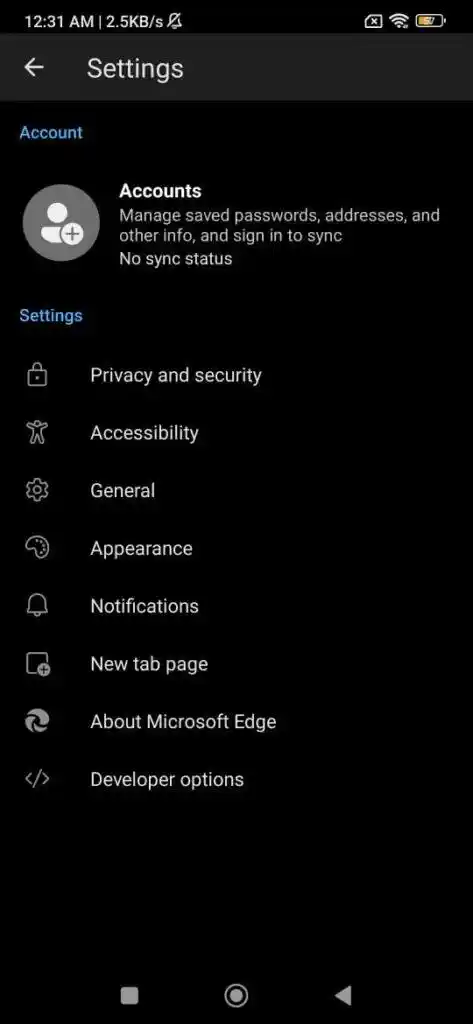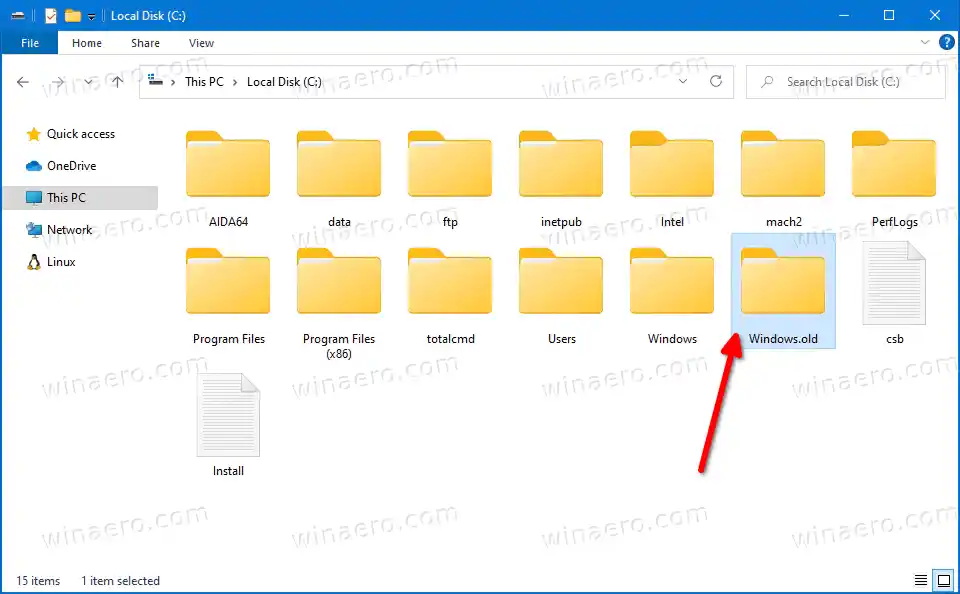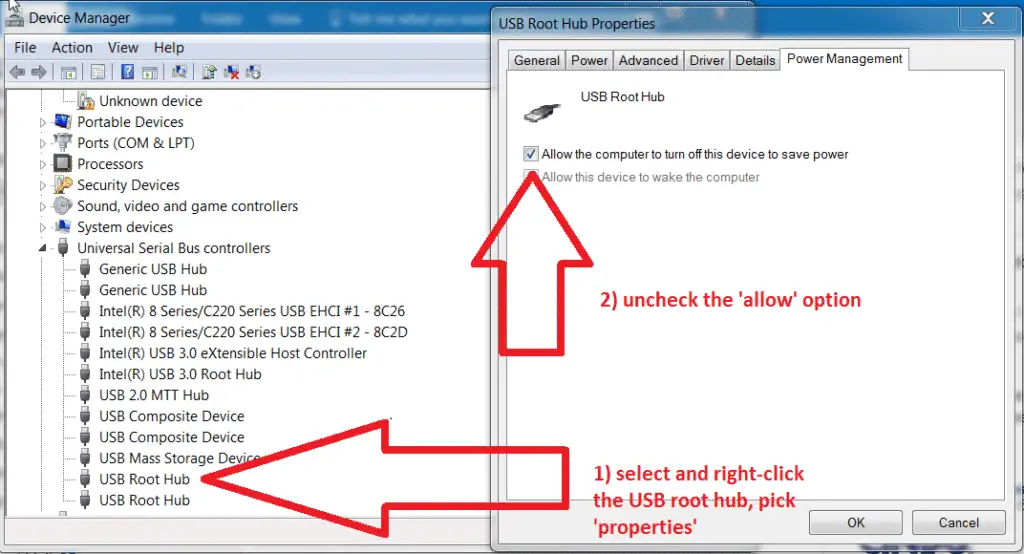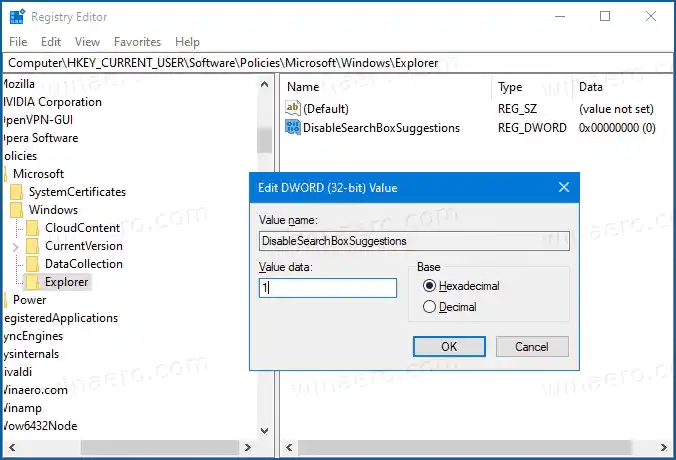Maaaring i-embed ang Bluetooth hardware sa motherboard ng iyong device o maaari itong i-install bilang panloob na module sa loob ng device. Umiiral ang mga Bluetooth transmitter bilang isang panlabas na device na maaaring ikonekta sa isang USB port.
Simula sa Windows 10 Windows 10 April 2018 Update, pinapayagan ng OS ang pagpapares at pagkonekta ng mga sinusuportahang device sa isang click lang . Kapag handa nang ipares at ipakita ang naturang device sa hanay ng Bluetooth transmitter, mag-click sa notification toast upang magpatuloy.

Bukod sa tampok na quick pair, ang Bluetooth stack sa Windows 10 na bersyon 1803 ay na-upgrade mula sa bersyon 4.2 hanggang sa bersyon 5.0, na kinabibilangan ng maraming bagong protocol. Tingnan ang sumusunod na talahanayan.
| Update ng Windows 10 Fall Creators | Pag-update ng Windows 10 Abril 2018 |
| Sinusuportahan ng Windows 10 ang bersyon ng Bluetooth 4.1 at ang mga sumusunod na profile ng user ng Bluetooth: | Sinusuportahan ng Windows 10 (Bersyon 1803) ang bersyon ng Bluetooth 5.0 at ang mga sumusunod na profile ng gumagamit ng Bluetooth: |
| Advanced na Profile sa Pamamahagi ng Audio (A2DP 1.2) | Advanced na Profile sa Pamamahagi ng Audio (A2DP 1.2) |
| Profile ng Remote Control ng Audio/Video (AVRCP 1.3) | Profile ng Remote Control ng Audio/Video (AVRCP 1.6.1) |
| Audio/Video Distribution Transport Protocol (AVDTP 1.2) | |
| Target ng Audio/Video Control Transport Protocol (AVCTP 1.4) | |
| Serbisyo ng Baterya sa GATT Profile (1.0) | |
| Bluetooth LE Generic Attribute (GATT) Client | Kliyente ng Bluetooth LE Generic Attribute (GATT). |
| Bluetooth LE Generic Attribute (GATT) Server | Bluetooth LE Generic Attribute (GATT) Server |
| Bluetooth Network Encapsulation Protocol (BNEP 1.0) | |
| Profile ng Device ID (DI 1.3) | Profile ng Device ID (DID 1.3) |
| Serbisyo ng Impormasyon ng Device sa GATT Profile (DIS 1.1) | |
| Dial-up Networking Profile (DUN 1.1) | Profile sa Dial-up na Networking (DUN 1.1) |
| Generic Access Profile (GAP) | |
| Generic na Profile sa Pamamahagi ng Audio/Video (GAVDP 1.2) | |
| Hands-Free Profile (HFP 1.6) | Hands-Free Profile (HFP 1.6) |
| Hardcopy Cable Replacement Profile (HCRP 1.0) | Hardcopy Cable Replacement Profile (HCRP 1.2) |
| HID over GATT Profile (HOGP 1.0) | HID over GATT Profile (HOGP 1.0) |
| Human Interface Device (HID 1.1) | Human Interface Device (HID 1.1) |
| Human Interface Device Service (HIDS) | |
| Interoperability (IOP) | |
| Logical Link Control at Adaptation Protocol (L2CAP) | |
| Object Push Profile (OPP 1.1) | Object Push Profile (OPP 1.1) |
| Profile ng Gumagamit ng Personal Area Networking (PANU 1.0) | Profile ng Gumagamit ng Personal Area Networking (PANU 1.0) |
| RFCOMM (1.1 na may TS 07.10) | |
| I-scan ang Client ng Profile ng Mga Parameter sa GATT Profile (ScPP 2.1) | |
| Security Manager Protocol (SMP) | |
| Profile ng Serial Port (SPP 1.2) | Profile ng Serial Port (SPP 1.2) |
| Service Discovery Protocol (SDP) |
Ang mga item sa bold ay bago sa bersyon 1803 o na-update mula sa kanilang mga nakaraang bersyon.
Ang Windows 10 build 17134 ay ang huling bersyon ng Windows April 2018 Update. Kabilang dito ang mga feature tulad ng Timeline, Focus Assist, isang bagong Xbox Game Bar, Dictation at mga suhestyon sa text para sa pisikal na keyboard, atbp. Ang kumpletong log ng pagbabago nito ay makikita dito:
Ano ang Bago sa Windows 10 Redstone 4
Mga artikulo ng interes:
- Magdagdag ng Bluetooth Context Menu sa Windows 10
- Paano i-disable ang Bluetooth sa Windows 10
- Paano tingnan kung sinusuportahan ng iyong PC ang Bluetooth 4.0
Pinagmulan: MSPowerUser.